Spring AI EmbeddingModel

🚀 Spring AI Vector Embeddings – A Fun & Engaging Guide
Welcome to the Spring AI Vector Embedding tutorial! 🎉 Here, we'll unravel the mysteries of vectors, embeddings, and how they supercharge semantic searches. Plus, we’ll generate embeddings using popular LLM models like OpenAI and DeepseekAI using Ollama! 🤖✨
🤔 1. What is a Vector Embedding?
Imagine you're in a room full of people speaking different languages. How do you find someone who understands you? Vector embeddings work like a universal translator—turning words, sentences, and even images into arrays of numbers that capture meaning! 🔢💡
In AI terms, a vector (or embedding) is a magical array of numbers that represents an object, be it a word, sentence, image, audio snippet, or even a product description. 📦
Each number in the vector is a component, corresponding to a dimension in hyperspace (yes, like sci-fi 🚀). More dimensions mean more details about the object!
🌟 Example Time
Let’s take the word “happiness” and give it some numbers:
[2.5, 1.3, 0.8]
- 2.5 → Emotional positivity (yay! 🎉)
- 1.3 → Emotional intensity (oh wow! 😃)
- 0.8 → Context usage (poetry or science? 🤔)
Now, here’s the kicker: these numbers don’t mean much alone, but together, they create a powerful representation! 🧠✨
🔍 2. Semantic Search: Finding Meaning, Not Just Words
Ever wondered how Google knows exactly what you're looking for, even when you type weird search queries? That’s semantic search in action! 🕵️♂️💡
Instead of matching exact words, semantic search looks at meaning. It uses vector distances—small distances = high similarity, big distances = low similarity. 🔬
🚀 Real-world applications:
- Google Search 🧐 – Finds the perfect answer, even if your query is gibberish.
- Netflix & Spotify 🎶 – Suggests movies & songs you actually like.
- Chatbots & AI Assistants 🤖 – Understands you better than your best friend!
🏗 3. Meet the EmbeddingModel Interface
Spring AI makes embedding easy with the EmbeddingModel interface! 🎯
Think of it as your personal AI librarian, transforming text into numerical vectors! 📚🔢
public interface EmbeddingModel extends Model<EmbeddingRequest, EmbeddingResponse> {
List<Double> embed(String text);
List<Double> embed(Document document);
EmbeddingResponse embedForResponse(List<String> texts);
EmbeddingResponse call(EmbeddingRequest request);
}
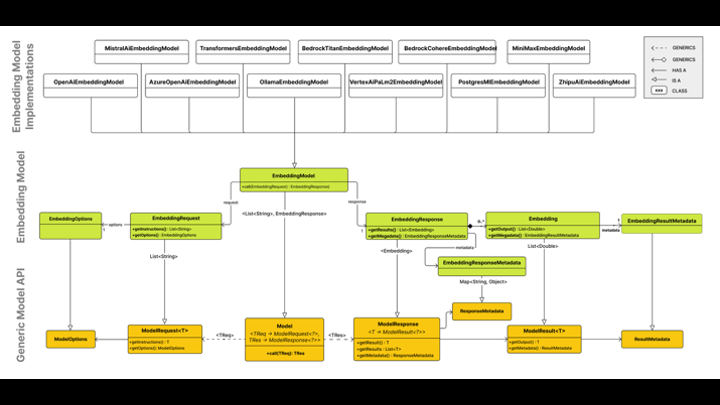
💡 The embedForResponse() method gives extra metadata, just in case you want more than just numbers!
⚡ Usage Example
String text = "...";
List<Double> embeddings = embeddingModel.embed(text);
Or, for more control:
List<Double> embeddings = embeddingModel.call(
new EmbeddingRequest(List.of(text), OpenAiEmbeddingOptions.builder()
.withModel("text-embedding-3-small")
.withUser("jon.snow") // Because he knows nothing, right? 😆
.build()))
.getResult().getOutput();
🚀 4. EmbeddingModel Implementations
Spring AI supports tons of embedding models! 🏆 Each has its own implementation class.
| Provider | Implementation Class | Supported Models |
|---|---|---|
| OpenAI | OpenAiEmbeddingModel | text-embedding-ada-002, text-embedding-3-large, text-embedding-3-small |
| Azure OpenAI | AzureOpenAiEmbeddingModel | text-embedding-ada-002 |
| Ollama | OllamaEmbeddingModel | mistral |
| PostgresML | PostgresMlEmbeddingModel | distilbert-base-uncased |
| Mistral AI | MistralAiEmbeddingModel | mistral-embed |
| MiniMax | MiniMaxEmbeddingModel | embo-01 |
| QianFan | QianFanEmbeddingModel | bge_large_zh |
| Amazon Bedrock | BedrockTitanEmbeddingModel | amazon.titan-embed-image-v1 |
📜 For the full list, check the official docs!
🎬 5. Let’s Get Our Hands Dirty: DeepseekAI Demo
We’ll use Ollama’s mxbai-embed-large and nomic-embed-text model to generate vector embeddings. 🛠✨
🛠 5.1. Maven Setup
First, add the Spring Boot starter dependency:
<dependencies>
<dependency>
<groupId>org.springframework.ai</groupId>
<artifactId>spring-ai-ollama-spring-boot-starter</artifactId>
</dependency>
</dependencies>
🔑 Don’t forget to add your application properties!
server.port=8084
spring.ai.ollama.base-url=http://localhost:11434
spring.ai.ollama.chat.options.model=deepseek-r1:latest
spring.ai.ollama.chat.options.temperature=0.7
spring.ai.ollama.init.pull-model-strategy=always
spring.ai.ollama.init.pull-model-strategy.embedding.additional-models=mxbai-embed-large
🎛 5.2. DeepseekAiEmbeddingModel Bean
Spring Boot auto-configures an DeepseekAiEmbeddingModel bean. Just inject it into your class:
@RestController
public class DeepseekAiEmbeddingController {
private final EmbeddingModel embeddingModel;
@Autowired
public DeepseekAiEmbeddingController(EmbeddingModel embeddingModel) {
this.embeddingModel = embeddingModel;
}
@GetMapping("/ai/embedding")
public Map embed(@RequestParam(value = "message", defaultValue = "tell me a joke") String message) {
EmbeddingResponse embeddingResponse = embeddingModel.embedForResponse(List.of(message));
return Map.of("embedding", embeddingResponse);
}
}
🛠 Test it with a REST tool! 🚀
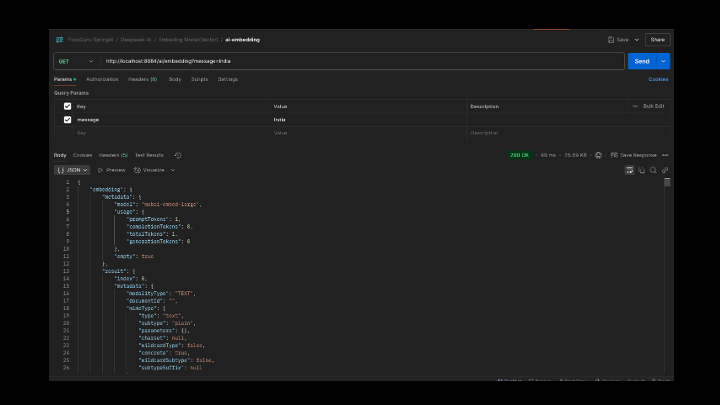
🎯 6. Wrapping It Up
🎉 Here’s what we covered:
✅ Vectors (embeddings) represent objects in numerical form. ✅ Semantic search finds meaning instead of just words. ✅ The EmbeddingModel interface is your AI magic wand! 🪄 ✅ Spring AI supports multiple embedding models. ✅ We saw a live demo using Deepseek AI with Ollama!
💡 What’s next? Start building cool AI-powered apps! 🚀💡
👉 Happy Learning & Happy Coding! 🦾🔥